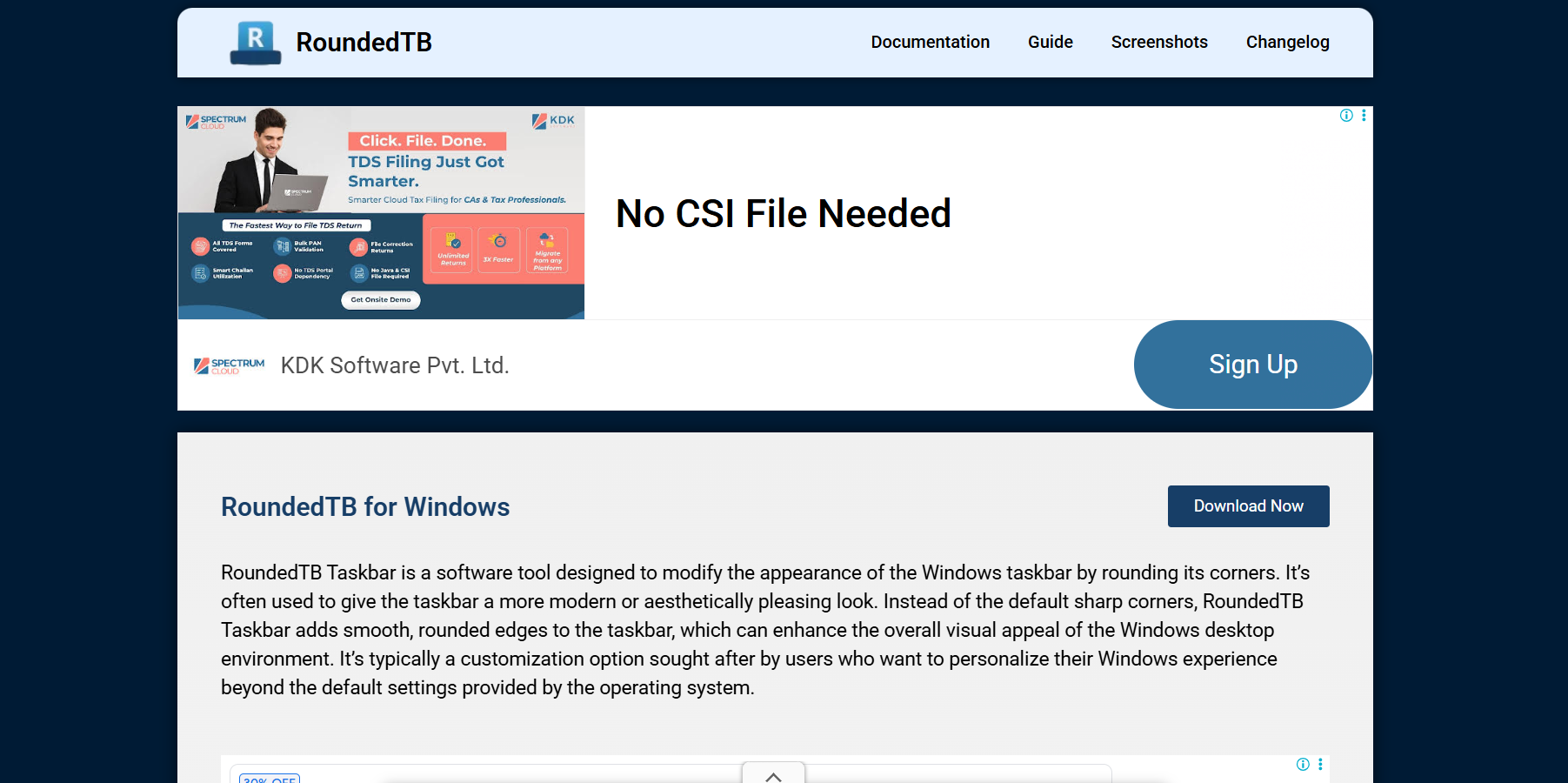Windows users love customization. RoundedTB taps into that craving, offering a free and simple way to completely revamp the Windows taskbar without heavy system modifications or paid third-party themes. If your desktop feels outdated or too rigid, RoundedTB offers an elegant solution — rounding off taskbar corners, adding margins, and making everything feel more fluid and modern.
But the growing popularity of RoundedTB isn’t just about aesthetics. It’s about control, personalization, and a better user experience. In this guide, we’ll break down why users are flocking to this small yet powerful app and how it enhances the entire Windows environment.
Clean, Modern Aesthetic That Matches Windows 11
RoundedTB enhances the native visual design of Windows 11, which already leans toward rounded elements and clean layouts. The app pushes this further by rounding the taskbar edges, spacing out system tray icons, and even creating a floating taskbar effect.
These small tweaks pack a big visual punch. The end result feels like a natural evolution of Windows — as if the design team simply forgot to polish the taskbar. With RoundedTB, users no longer have to stare at harsh edges and awkward UI inconsistencies.
Lightweight Utility with Zero Bloat
RoundedTB stands out because it’s lightweight, fast, and bloat-free. At under 10MB in size and with minimal memory usage, it runs quietly in the background without hogging system resources. For users frustrated with bulky customization suites or patchy third-party mods, RoundedTB is a breath of fresh air.
No complex installations. No registry hacking. Just a simple app that launches with Windows and does exactly what it promises — modifies your taskbar’s appearance without breaking anything.
High Compatibility with Taskbar Enhancers and Mods
RoundedTB plays nicely with other customization tools like TranslucentTB, which focuses on adding transparency and blur to the taskbar. Combined, they can completely transform your desktop into something minimal, futuristic, and unique.
This compatibility makes RoundedTB a favorite among power users, gamers, streamers, and creators who want a clean workspace. Instead of locking you into a single style, the app gives you modular freedom to build the exact desktop look you want.
Margins, Padding, and Spacing Control
One of the most underrated features of RoundedTB is its ability to add margins and padding around the taskbar. This gives it a “detached” or floating appearance, especially when paired with a centered Start menu and blur effects.
This flexibility is rare in free tools. Users can adjust values in pixels to fine-tune exactly how the taskbar floats above the screen edge. Whether you’re after a Mac-style dock illusion or a high-contrast layout, RoundedTB gives you the creative tools to make it happen.
Easy Customization Without Risk
Unlike traditional shell mods, RoundedTB doesn’t alter system files or require administrator-level tweaks. This means no risk of crashing explorer.exe, corrupting themes, or triggering Microsoft’s Windows Update protection systems.
Everything is controlled through a simple interface. You can activate or disable features with just a click. No need to reboot, no messy uninstall processes — if you don’t like what you’ve done, just close the app or reset the settings. It’s customization without commitment.
Constant Updates and Active Developer Support
RoundedTB is actively maintained on GitHub, with frequent updates that squash bugs, improve stability, and introduce new features based on user feedback. This responsiveness builds trust in the community, making the software feel alive and user-first.
The developers also provide detailed documentation and changelogs, so users can see what’s being improved. That transparency has turned RoundedTB into more than just a utility — it’s now a go-to project in the Windows customization scene.
Seamless Integration with Windows Startup
RoundedTB doesn’t require manual launching every time you reboot your PC. You can set it to start automatically with Windows, applying your customizations the moment the desktop loads. That hands-off convenience ensures your workspace always looks how you want it — no extra clicks or processes needed.
For professionals and streamers who value consistency, this is a huge win. Your desktop layout stays polished every time, making your computer feel like a custom-designed interface instead of a generic out-of-the-box experience.
Simple UI with Advanced Capabilities
Despite its advanced customization features, RoundedTB offers a straightforward user interface. Sliders, checkboxes, and input fields let you adjust every aspect of the taskbar layout, from corner radius to margin size.
But beneath that simplicity lies powerful scripting support. For those who want to dive deeper, RoundedTB supports JSON configuration and even taskbar segmentation, allowing for split layouts or different styles on different screens.
This dual-layer design — simple for casual users, deep for enthusiasts — makes RoundedTB uniquely appealing across skill levels.
Perfect Fit for Minimalist Setups
Minimalists love RoundedTB. The floating, spaced-out taskbar look contributes to clean desktop aesthetics with reduced visual clutter. Pair it with a dynamic wallpaper, Rainmeter widgets, or a hidden taskbar trigger, and you’ve got a slick digital workspace that feels high-end.
This visual reduction can even increase focus and reduce eye fatigue. When your UI is no longer shouting for attention, it becomes easier to settle into your work, gaming, or content creation routine.
Community Support and Custom Layout Sharing
The RoundedTB community is thriving. Users frequently share screenshots, JSON layout files, and tips on forums like Reddit, Discord, and GitHub Discussions. That sense of collaboration is rare in utility tools, but RoundedTB has fostered a strong DIY culture where users support each other and swap custom setups.
Need help with a dual-monitor layout? Want to copy someone’s segmented taskbar? Chances are someone’s already done it — and shared the config publicly. This ecosystem helps beginners get started fast while also giving advanced users inspiration for unique ideas.
No Ads, No Pop-Ups, No Paid Tiers
RoundedTB is completely free and doesn’t nag users with upgrade options, ads, or pro versions. This is rare in the world of customization tools, where most utilities hide advanced features behind paywalls.
Its open-source nature means anyone can fork the project, contribute, or even tweak it for personal use. That transparency builds trust — you’re never left wondering if the next update will break your system or lock you into a payment model.
Use Cases That Go Beyond Aesthetics
RoundedTB isn’t just about looks. Many users adopt it for workflow improvements. A floating taskbar can clear visual space, reduce screen burn-in (especially on OLED displays), and shift visual weight toward the center of the screen — a small but helpful tweak for ergonomic balance.
Designers, developers, video editors, and gamers benefit from having a workspace that supports their flow. RoundedTB turns your desktop into a tool that works for you, rather than just a launchpad for apps.
Getting Started in Minutes
Installing RoundedTB is fast. Here’s a quick guide:
- Download from the Microsoft Store or GitHub.
- Run the application — no installation wizard or restart required.
- Adjust corner radius and margins in the UI.
- Enable dynamic mode for advanced effects (like taskbar segmentation).
- Click “Apply” — instant transformation.
You can also set RoundedTB to run at startup by checking one box. That’s it. No technical knowledge required.
Final Thoughts
Users are downloading RoundedTB because it checks every box: lightweight, free, modern, customizable, and safe. Whether you’re just tired of looking at the default taskbar or want to build a visually cohesive workstation, RoundedTB delivers a premium feel without premium costs.
The community keeps growing, the developers keep improving it, and the results speak for themselves. RoundedTB has become a cornerstone of desktop customization — and it’s not going anywhere anytime soon.