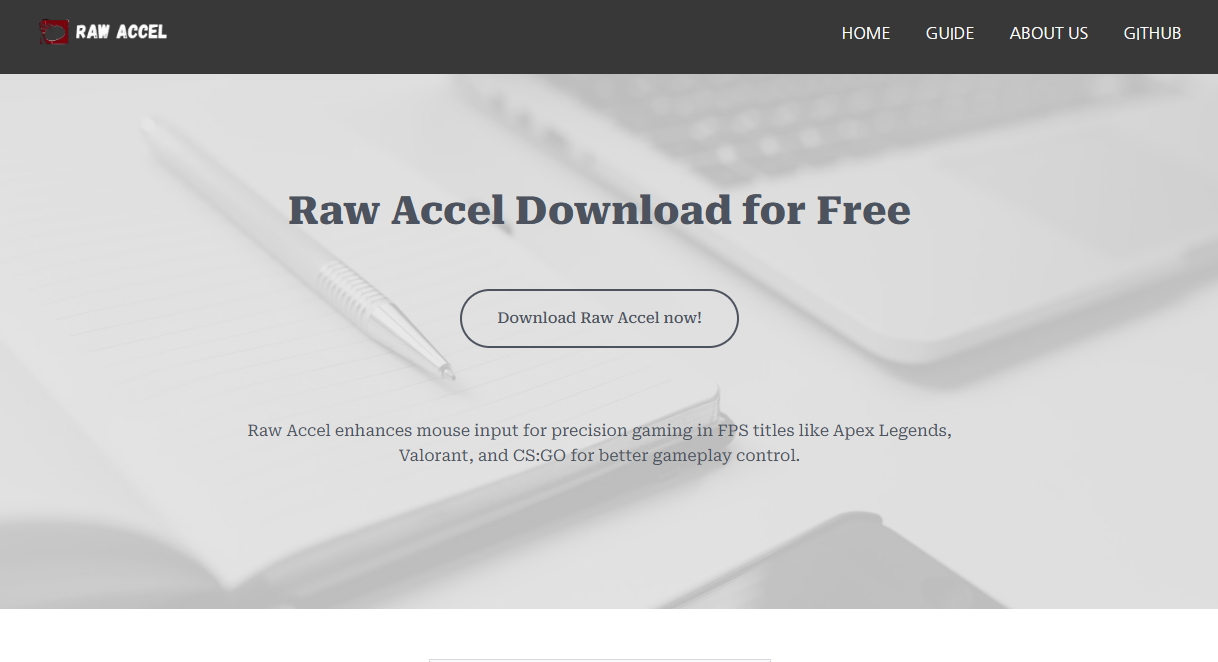Precise mouse control can make all the difference in productivity, gaming, and everyday computer use. Windows 10 users often encounter challenges with default mouse acceleration and sensitivity settings that can hinder accuracy and fluidity. Raw Accel has emerged as a leading software solution designed specifically to optimize mouse movement and acceleration, offering unparalleled control tailored to user needs. This article explores why Raw Accel stands out as the top choice for mouse optimization on Windows 10, highlighting its features, benefits, and impact on overall computing experience.
Understanding Mouse Acceleration and Its Impact
Before diving into Raw Accel’s offerings, it’s important to grasp the concept of mouse acceleration. Mouse acceleration changes how the cursor moves relative to the speed of physical mouse movement. Without acceleration, moving the mouse a fixed distance always results in the same cursor travel on-screen. With acceleration, faster physical movement causes disproportionately larger cursor movement. This can feel intuitive to some users but confusing and inconsistent to others, especially gamers who require pinpoint accuracy.
Windows 10 uses a default form of mouse acceleration known as “enhanced pointer precision.” Many users report that this setting leads to jittery or unpredictable cursor behavior. Consequently, the demand for a software solution that customizes or replaces this acceleration method has increased. Raw Accel fills that gap with a highly customizable, precise acceleration curve.
Customizable Acceleration Curves for Tailored Control
Raw Accel’s standout feature is its ability to let users design their own acceleration curves. Unlike Windows’ rigid system, Raw Accel offers flexible settings that adjust acceleration based on speed, distance, and other parameters.
Users can create smooth curves that ensure the cursor moves exactly how they want it to, making small, slow movements extremely precise while allowing fast movements to cover more screen space quickly. This is especially valuable for gamers who need to switch between precise aiming and rapid turning seamlessly.
The software’s curve editor is user-friendly, allowing anyone to experiment with and save multiple profiles for different scenarios—whether it’s professional design work, casual browsing, or competitive gaming.
Raw Input Processing for Accurate Tracking
Another reason Raw Accel excels on Windows 10 is its use of raw input processing. Raw input bypasses the operating system’s default filtering and acceleration, capturing mouse data directly from the hardware. This method reduces latency and ensures the highest accuracy possible.
By handling raw input, Raw Accel eliminates inconsistencies introduced by Windows’ mouse settings, resulting in smoother and more reliable cursor movements. This benefit is critical for users who depend on precise tracking for activities such as graphic design, CAD modeling, or first-person shooters.
Compatibility with Windows 10 and 11
Raw Accel supports both Windows 10 and Windows 11, providing a seamless experience across the latest Microsoft operating systems. Frequent updates ensure the software remains compatible with new Windows patches and hardware innovations.
This broad compatibility makes Raw Accel a future-proof investment. Whether upgrading to the newest Windows release or sticking with Windows 10, users can rely on Raw Accel for consistent mouse performance without compatibility headaches.
Easy Installation and Intuitive Interface
Many users shy away from mouse optimization tools due to complicated setup processes. Raw Accel, however, prides itself on simplicity without sacrificing power. Installation requires just a few clicks, with minimal configuration needed to experience immediate improvement.
The intuitive interface allows users to toggle acceleration on or off, adjust sensitivity, and customize curves in a visually guided environment. For advanced users, extensive options enable deep customization, but beginners can also benefit from preset profiles designed for common use cases.
Performance Benefits in Gaming and Productivity
Precision and responsiveness directly impact performance in both gaming and professional applications. Raw Accel helps unlock higher levels of control that improve accuracy and reaction times.
Gamers notice enhanced aim stability, smoother tracking, and faster turns without overshooting targets. This improvement can translate into a competitive advantage in FPS, MOBA, and RTS titles.
Productivity users benefit from improved cursor predictability, making tasks like photo editing, CAD work, or spreadsheet navigation more efficient. Reduced hand strain often accompanies the smoother, more natural movements enabled by Raw Accel’s fine-tuned acceleration.
Lightweight Software with Minimal System Impact
Raw Accel is designed to run quietly in the background without consuming excessive CPU or memory resources. The lightweight nature of the software means it won’t slow down the system or interfere with other applications.
This efficiency is critical for users who already run resource-heavy programs, such as video editors or large-scale games, ensuring that Raw Accel’s optimization does not come at the cost of overall system performance.
Open Source and Community Support
Transparency is a key strength of Raw Accel. The software is open source, allowing users and developers to inspect, modify, and contribute to its codebase. This openness fosters trust and ensures continuous improvement driven by the community.
Active forums and user groups provide additional support, with shared profiles, tips, and troubleshooting advice. Users benefit from a collaborative environment that evolves Raw Accel into an even better tool over time.
How Raw Accel Compares to Other Mouse Optimization Tools
Several mouse optimization programs exist, but Raw Accel consistently ranks higher due to its blend of customization, raw input processing, and lightweight design.
Unlike generic mouse drivers or Windows’ own acceleration settings, Raw Accel provides granular control that can be tailored to individual preferences and workflows. Some competitors lack raw input processing, which can result in less accurate tracking or higher latency.
Raw Accel’s open-source nature also distinguishes it from proprietary alternatives, offering greater flexibility and community-driven innovation.
Tips for Getting the Most Out of Raw Accel
Maximizing Raw Accel’s benefits involves a few best practices:
- Experiment with different acceleration curves to find one that matches your natural mouse movement style.
- Use multiple profiles for different activities, such as gaming, design, or general use.
- Regularly update the software to access new features and compatibility fixes.
- Combine Raw Accel with high-quality gaming mice that support adjustable DPI for even finer control.
- Take advantage of community profiles as starting points, then tweak them to fit your unique needs.
Conclusion
Raw Accel’s precise customization, raw input support, and lightweight design make it the top choice for Windows 10 users seeking superior mouse control. Whether you’re a competitive gamer striving for better aim, a creative professional requiring exact cursor placement, or simply someone frustrated with Windows’ default mouse behavior, Raw Accel offers a powerful solution.
Taking control of mouse acceleration leads to smoother, more intuitive cursor movement that can improve productivity, reduce frustration, and even enhance gaming performance. The combination of user-friendly design and advanced technical features makes Raw Accel a must-have tool for anyone serious about mouse optimization on Windows 10.